- Home |
- Speak directly with university reps.
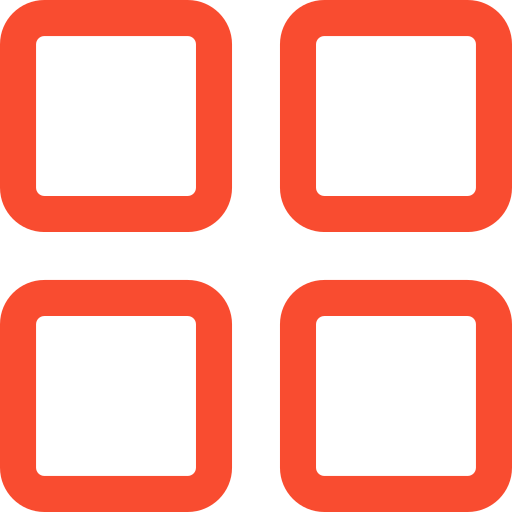
Specializing in personalized counseling, our company empowers students to navigate academic and personal challenges.
Get In Touch
Phone No.
+91 9529545437

Copyright © 2024 - Zusamen Consultants | All Rights Reserved


